Pourquoi la sécurité est cruciale pour Slotspalace et autres casinos en ligne



Un article signé GOODTECH.info
Pinta, le logiciel libre de dessin et de retouche d’images, fait un grand pas en avant avec la sortie de sa version 3.0. Plus rapide, plus moderne, plus ergonomique, ce projet open source initié en 2010 continue de séduire ceux […]
L’article Application open source du mois : Pinta 3.0, l’alternative open source à Paint.NET a bien grandi est apparu en premier sur Goodtech.
Un article signé GOODTECH.info
Faut-il enfin passer des paroles aux actes en matière de logiciel libre dans l’Éducation nationale ? C’est la question que pose l’APRIL en réaction à la reconduction massive d’un contrat-cadre avec Microsoft. Dans le sillon du principe « argent public, […]
L’article L’APRIL invite le Ministère de l’Éducation nationale à une « cure de désintox » de Microsoft est apparu en premier sur Goodtech.
Un article signé GOODTECH.info
Fuites de données, phishing, smishing, fraude : la cybersécurité n’a jamais été aussi indispensable dans notre vie quotidienne. Comment les criminels ont-ils accès à nos données ? Qu’en font-ils ? Comment s’en prémunir ? L’éditeur Eset publie un guide pratique, […]
L’article Pourquoi faut-il protéger son identité en ligne ? est apparu en premier sur Goodtech.
The 9to5Linux Weekly Roundup for April 13th, 2025, brings news about LMDE 7, OpenSSL 3.5, Pinta 3.0, DXVK 2.6.1, fwupd 2.0.8, IPFire 2.29 Core Update 193, as well as all the latest distro and software updates.
The post 9to5Linux Weekly Roundup: April 13th, 2025 appeared first on 9to5Linux - do not reproduce this article without permission. This RSS feed is intended for readers, not scrapers.
PeaZip 10.4 open-source and free archive manager is now available for download with various UI enhancements and updated core components. Here's what's new!
The post PeaZip 10.4 Open-Source Archive Manager Released with UI Enhancements appeared first on 9to5Linux - do not reproduce this article without permission. This RSS feed is intended for readers, not scrapers.
qBittorrent 5.0.5 open-source BitTorrent client is now available for download with a new feature and various bug fixes. Here’s what’s new!
The post qBittorrent 5.0.5 Open-Source BitTorrent Client Brings Various Improvements appeared first on 9to5Linux - do not reproduce this article without permission. This RSS feed is intended for readers, not scrapers.
MX Linux 23.6 distribution is now available for download based on Debian GNU/Linux 12.10 “Bookworm” and powered by Linux kernel 6.14. Here’s what’s new!
The post MX Linux 23.6 Is Out Now Based on Debian 12.10 and Powered by Linux Kernel 6.14 appeared first on 9to5Linux - do not reproduce this article without permission. This RSS feed is intended for readers, not scrapers.
PipeWire 1.4.2 open-source server for handling audio/video streams and hardware on Linux systems is now available for download with various improvements and bug fixes.
The post PipeWire 1.4.2 Adds Extra MIDI Checks to Avoid 100% CPU Usage on Older Kernels appeared first on 9to5Linux - do not reproduce this article without permission. This RSS feed is intended for readers, not scrapers.
Collabora's PanVK open-source Vulkan driver for ARM Mali GPUs has reached Vulkan 1.1 conformance on the ARM Mali-G610 GPU.
The post PanVK Open-Source Vulkan Driver for ARM Mali GPUs Is Now Vulkan 1.1 Conformant appeared first on 9to5Linux - do not reproduce this article without permission. This RSS feed is intended for readers, not scrapers.
T2 Linux SDE 25.4 "It Only Does Everything" is now available as a massive update for this highly portable source-based Linux distribution. Here's what's new!
The post T2 Linux SDE 25.4 Released with Latest AMD ROCm for RISCV-64 and ARM64 appeared first on 9to5Linux - do not reproduce this article without permission. This RSS feed is intended for readers, not scrapers.
WinuxOS ressemble à s'y méprendre à Windows 11. J'ai tenté en vain un upgrade vers Ubuntu Oracular 24.10.Heureusement, j'avais fait un snapshot de ma VM.

Pinta, le logiciel libre de dessin et de retouche d’images, fait un grand pas en avant avec la sortie de sa version 3.0. Plus rapide, plus moderne, plus ergonomique, ce projet open source initié en 2010 continue de séduire ceux qui recherchent une alternative simple mais puissante aux éditeurs propriétaires. C’est notre application open source du mois d’avril 2025.
Pinta continue d’incarner la philosophie de l’open source : offrir à tous un outil de création puissant, sans compromis sur la liberté et l’accessibilité.
Pinta est un programme libre et open source, distribué sous licence MIT, destiné au dessin et à l’édition d’images. Inspiré de Paint.NET, il a été conçu pour garantir une expérience utilisateur simple, sans sacrifier les fonctionnalités essentielles. Son interface légère permet de réaliser aussi bien des esquisses que de la retouche photo, avec un minimum de ressources.
Disponible sur Linux, macOS, Windows et BSD, Pinta est l’outil idéal pour ceux qui souhaitent un éditeur accessible, tout en gardant la maîtrise de leur environnement numérique.
Lire l’article en intégralité via ce lien.
Faut-il enfin passer des paroles aux actes en matière de logiciel libre dans l’Éducation nationale ? C’est la question que pose l’APRIL en réaction à la reconduction massive d’un contrat-cadre avec Microsoft. Dans le sillon du principe « argent public, code public », l’association appelle le ministère à mettre en œuvre une véritable politique en faveur des logiciels libres, et non plus à se contenter d’effets d’annonce.
En janvier 2023, la « stratégie numérique pour l’éducation 2023-2027 » du ministère affichait explicitement la priorité au logiciel libre. Deux ans plus tard, les faits racontent une autre histoire : un nouvel « Open Bar » Microsoft (ce sont les mots d’APRIL) est mis en place pour quatre ans, avec un montant maximal fixé à 152 millions d’euros, selon un avis officiel publié au Bulletin officiel des annonces des marchés publics (BOAMP).
Cette décision renforce une dépendance déjà ancienne, alors même que le ministère rappelait récemment, dans une circulaire du 28 février 2025, que l’École doit rester neutre vis-à-vis des suites collaboratives commerciales, afin de ne pas conditionner les élèves aux outils d’un éditeur privé.
Le CNLL (Conseil National du Logiciel Libre) a lui aussi vivement réagi, dénonçant non seulement cet accord-cadre, mais également la migration des services informatiques de l’École polytechnique vers Microsoft 365, une décision prise sans véritable concertation (Communiqué du CNLL).
Pour l’APRIL, ces décisions illustrent l’absence de volonté politique forte pour sortir de l’emprise des grands éditeurs propriétaires. Au lieu de construire progressivement une souveraineté numérique nationale, l’État entretient une dépendance coûteuse, pour les finances publiques comme pour la protection des libertés individuelles.
Lire l’article en intégralité via ce lien.
Après une version 22.1 en janvier, l’équipe de développement de Linux Mint prépare la suite, dont une version 7 pour LMDE, Linux Mint Debian Edition. Celle-ci supportera pleinement les installations de type OEM, permettant en fait une pré-installation du système. Au premier lancement, l’utilisateur est alors invité à configurer la machine, avec création de compte et ainsi de suite.
Linux Mint va également prendre en charge les expressions régulières pour la recherche de fichiers dans Nemo. Comme on peut le voir dans ce commit sur le dépôt GitHub du projet, l’équipe prévoit d’ajouter un interrupteur pour les utiliser dans le champ de recherche.
Les expressions régulières peuvent être comparées à des formules, permettant d’afficher dans le cas présent tous les fichiers dont les noms correspondent à des critères. La fiche Wikipédia permet de comprendre le fonctionnement. Nemo sera également capable d’indiquer quand les expressions ne sont pas valides.
Lire l’article en intégralité via ce lien.

Où l’on s’essaie à dresser un panorama des logiciels comptables libres. À l’origine de cette dépêche, une recherche d’un logiciel de paye libre où il a semblé que cela pouvait être utile.
Il s’agit bien de logiciels de comptabilité pour un usage professionnel ou associatif, pas de gestion de finances personnelles qui ont fait l’objet d’une autre dépêche il y a quelque temps. Évidemment, il n’y a aucune prétention à l’exhaustivité, mais plus à donner un panel de logiciels avec quelques idées pour choisir le vôtre, le cas échéant. N’hésitez pas à les essayer quand c’est possible et à croiser les informations pour vous faire votre opinion. Les fiches sont succinctes, mais c’est l’occasion pour vous d’écrire plein de nouvelles dépêches puisque la plupart de ces logiciels n’ont pas eu de présentations récentes sur LinuxFr.org.
Entrons tout de suite dans le vif du sujet. Voici des courtes présentations avec des points forts et des points faibles qui se dégagent des expériences des rédacteurs et rédactrices. Pour vous aider à faire un choix, cette liste est suivie d’explications plus générales.
Lire l’article en intégralité via ce lien.

Pinta, le logiciel libre de dessin et de retouche d’images, fait un grand pas en avant avec la sortie de sa version 3.0. Plus rapide, plus moderne, plus ergonomique, ce projet open source initié en 2010 continue de séduire ceux qui recherchent une alternative simple mais puissante aux éditeurs propriétaires. C’est notre application open source du mois d’avril 2025.
Pinta continue d’incarner la philosophie de l’open source : offrir à tous un outil de création puissant, sans compromis sur la liberté et l’accessibilité.
Pinta est un programme libre et open source, distribué sous licence MIT, destiné au dessin et à l’édition d’images. Inspiré de Paint.NET, il a été conçu pour garantir une expérience utilisateur simple, sans sacrifier les fonctionnalités essentielles. Son interface légère permet de réaliser aussi bien des esquisses que de la retouche photo, avec un minimum de ressources.
Disponible sur Linux, macOS, Windows et BSD, Pinta est l’outil idéal pour ceux qui souhaitent un éditeur accessible, tout en gardant la maîtrise de leur environnement numérique.
Lire l’article en intégralité via ce lien.

Faut-il enfin passer des paroles aux actes en matière de logiciel libre dans l’Éducation nationale ? C’est la question que pose l’APRIL en réaction à la reconduction massive d’un contrat-cadre avec Microsoft. Dans le sillon du principe « argent public, code public », l’association appelle le ministère à mettre en œuvre une véritable politique en faveur des logiciels libres, et non plus à se contenter d’effets d’annonce.
En janvier 2023, la « stratégie numérique pour l’éducation 2023-2027 » du ministère affichait explicitement la priorité au logiciel libre. Deux ans plus tard, les faits racontent une autre histoire : un nouvel « Open Bar » Microsoft (ce sont les mots d’APRIL) est mis en place pour quatre ans, avec un montant maximal fixé à 152 millions d’euros, selon un avis officiel publié au Bulletin officiel des annonces des marchés publics (BOAMP).
Cette décision renforce une dépendance déjà ancienne, alors même que le ministère rappelait récemment, dans une circulaire du 28 février 2025, que l’École doit rester neutre vis-à-vis des suites collaboratives commerciales, afin de ne pas conditionner les élèves aux outils d’un éditeur privé.
Le CNLL (Conseil National du Logiciel Libre) a lui aussi vivement réagi, dénonçant non seulement cet accord-cadre, mais également la migration des services informatiques de l’École polytechnique vers Microsoft 365, une décision prise sans véritable concertation (Communiqué du CNLL).
Pour l’APRIL, ces décisions illustrent l’absence de volonté politique forte pour sortir de l’emprise des grands éditeurs propriétaires. Au lieu de construire progressivement une souveraineté numérique nationale, l’État entretient une dépendance coûteuse, pour les finances publiques comme pour la protection des libertés individuelles.
Lire l’article en intégralité via ce lien.

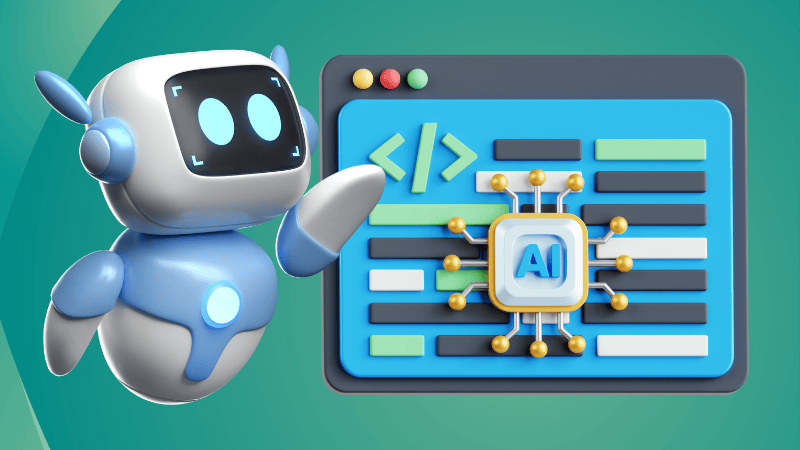
Once upon a time, coding meant sitting down, writing structured logic, and debugging for hours.
Fast-forward to today, and we have Vibe Coding, a trend where people let AI generate entire chunks of code based on simple prompts. No syntax, no debugging, no real understanding of what’s happening under the hood. Just vibes.
Coined by OpenAI co-founder Andrej Karpathy, Vibe Coding is the act of developing software by giving natural language instructions to AI and accepting whatever it spits out.
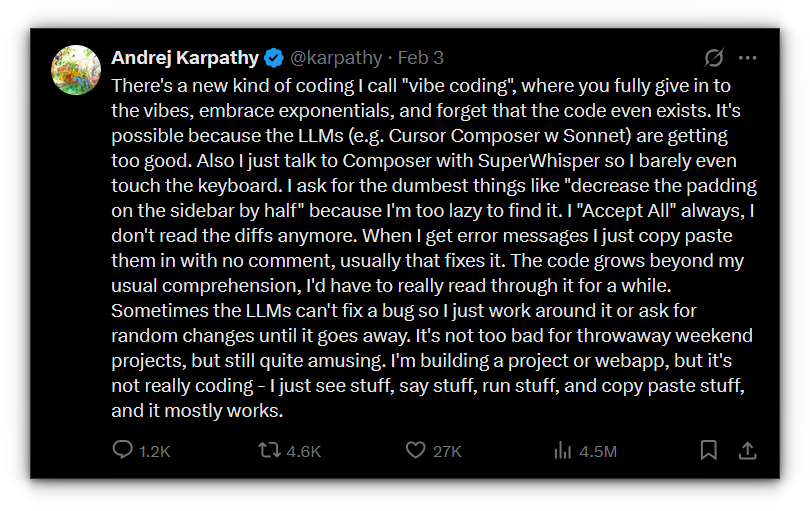
Some people even take it a step further by using voice-to-text tools so they don’t have to type at all. Just describe your dream app, and boom, the AI makes it for you. Or does it?
People are building full-fledged SaaS products in days, launching MVPs overnight, and somehow making more money than seasoned engineers who swear by Agile methodologies.
And here I am, writing about them instead of cashing in myself. Life isn’t fair, huh?
But don’t get me wrong, I’m not here to hate. I’m here to expand on this interesting movement and hand you the ultimate arsenal to embrace vibe coding with these tools.
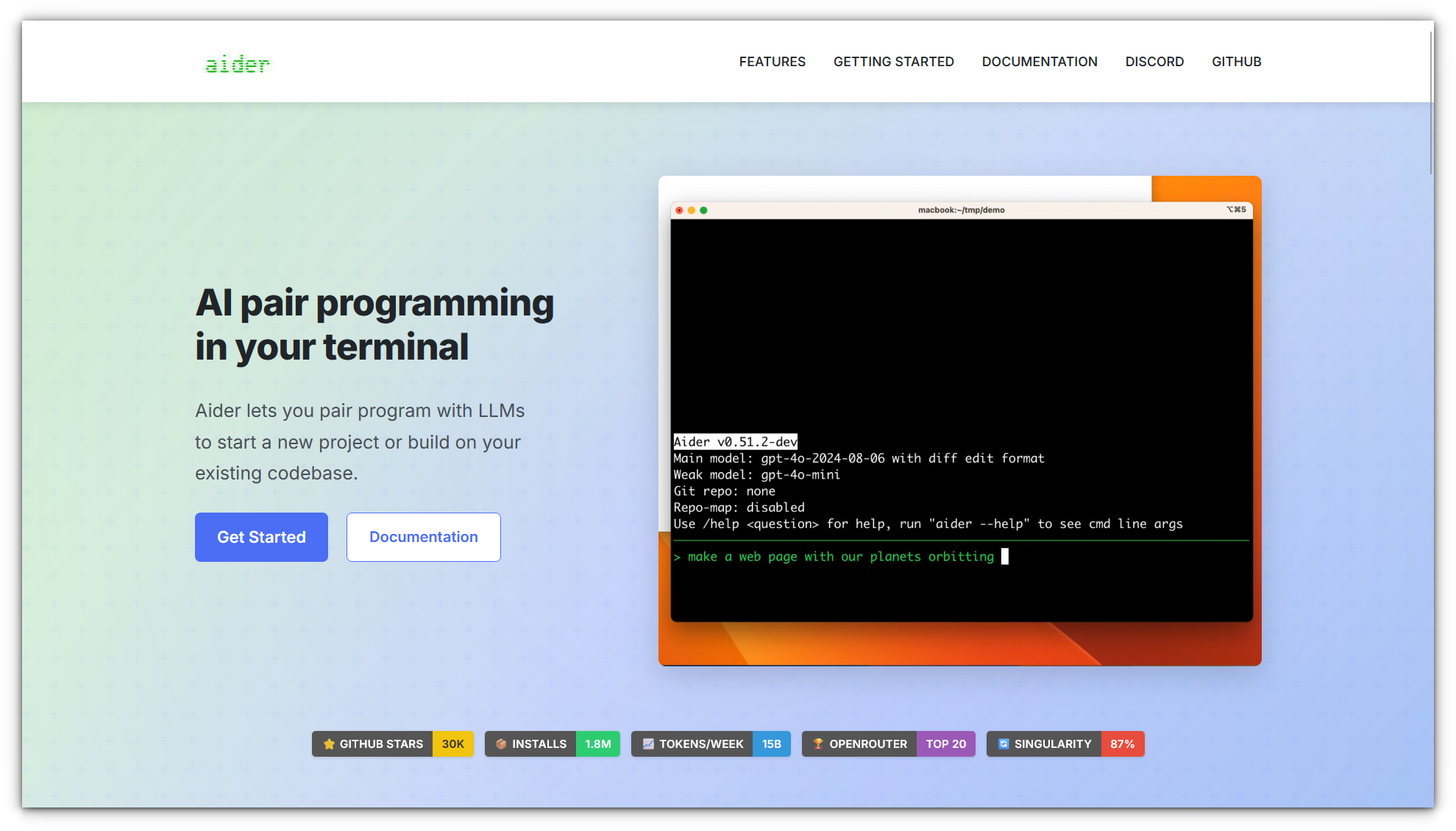
Aider is the perfect choice if you're looking for a pair programmer to help you ship code faster. It allows you to pair programs with LLMs to edit code in your local GitHub repository. You can start a new project or work with an existing GitHub repo—all from your terminal.
Key Features
✅ Aider works best with Claude 3.7 Sonnet, DeepSeek R1 & Chat V3, OpenAI o1, o3-mini & GPT-4o, but can connect to almost any LLM, including local models.
✅ Aider makes a map of your entire codebase, which helps it work well in larger projects.
✅ Supports most popular programming languages: Python, JavaScript, Rust, Ruby, Go, C++, PHP, HTML, CSS, and more.
✅ Automatically commits changes with sensible commit messages. Use familiar Git tools to easily diff, manage, and undo AI changes.
✅ Use Aider from within your favorite IDE or editor. Ask for changes by adding comments to your code, and Aider will get to work.
✅ Add images and web pages to the chat to provide visual context, screenshots, and reference docs.
✅ Automatically lint and test your code every time Aider makes changes. It can fix problems detected by linters and test suites.
✅ Works best with LLM APIs but also supports web chat interfaces, making copy-pasting code seamless.
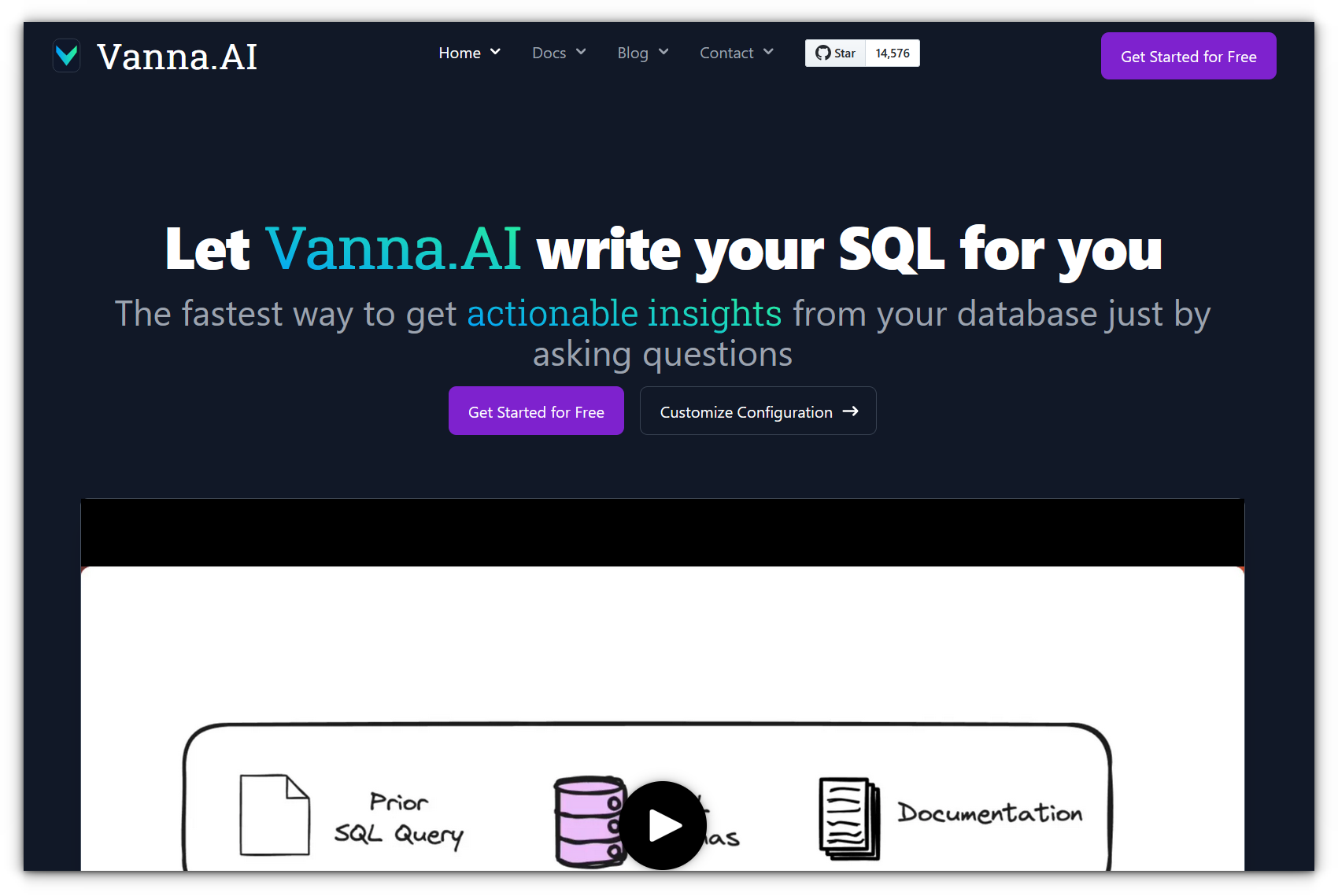
Writing SQL queries can be tedious, but VannaAI changes that by letting you interact with SQL databases using natural language.
Instead of manually crafting queries, you describe what you need, and VannaAI generates the SQL for you.
It Works in two steps, Train a RAG "model" on your data and then ask questions that return SQL queries.
Key Features
✅ Out-of-the-box support for Snowflake, BigQuery, Postgres, and more.
✅ The Vanna Python package and frontend integrations are all open-source, allowing deployment on your infrastructure.
✅ Database contents are never sent to the LLM unless explicitly enabled.
✅ Improves continuously by augmenting training data.
✅ Use Vanna in Jupyter Notebooks, Slackbots, web apps, Streamlit apps, or even integrate it into your own web app.
VannaAI makes querying databases as easy as having a conversation, making it a game-changer for both technical and non-technical users.
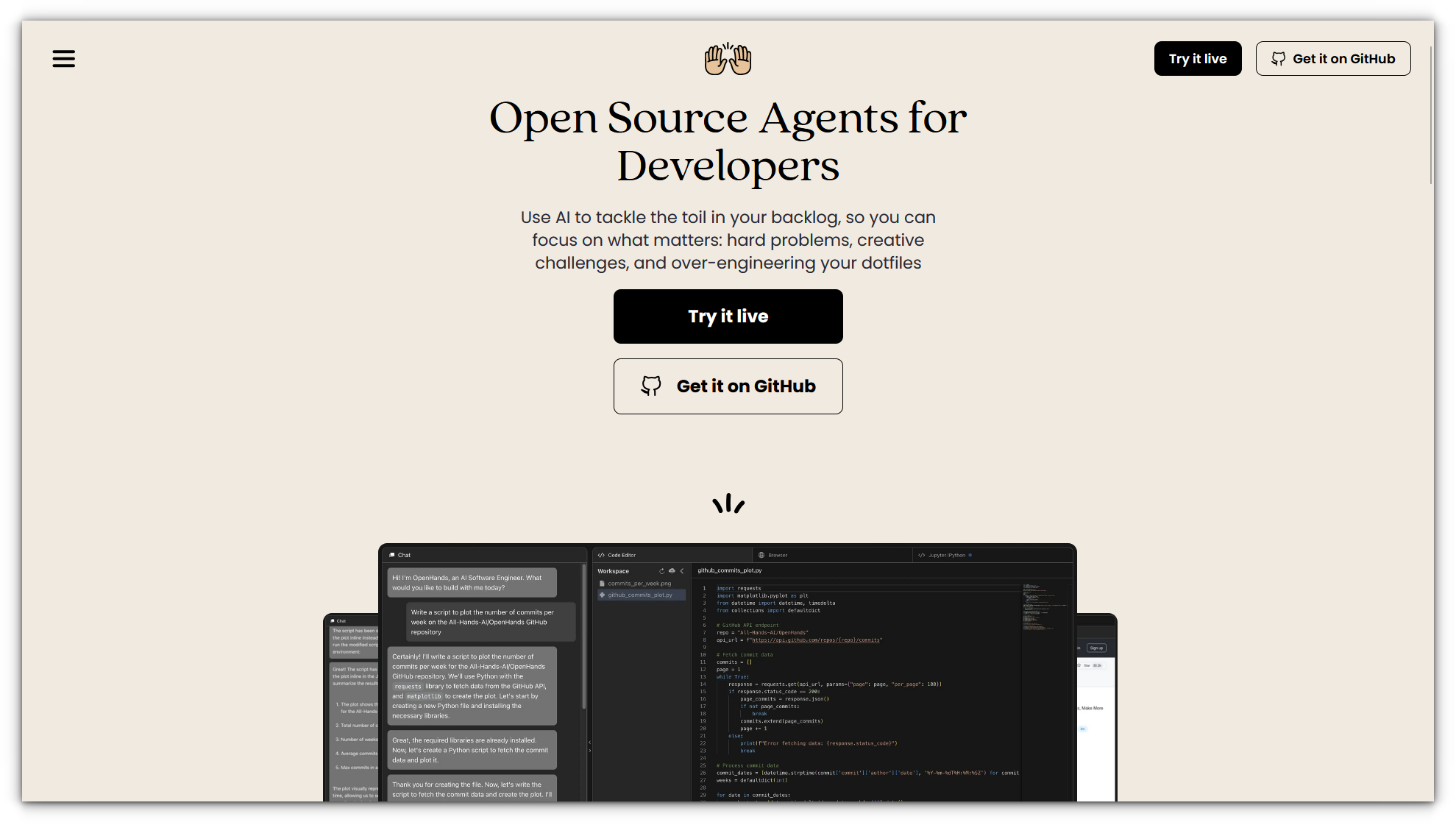
All Hands is an open-source platform for AI developer agents, capable of building projects, adding features, debugging, and more.
Competing with Devin, All Hands recently topped the SWE-bench leaderboard with 53% accuracy.
Key Features
✅ Use All Hands via an interactive GUI, command-line interface (CLI), or non-interactive modes like headless execution and GitHub Actions.
✅ Open-source freedom, built under the MIT license to ensure AI technology remains accessible to all.
✅ Handles complex tasks, from code generation to debugging and issue fixing.
✅ Developed in collaboration with AI safety experts like Invariant Labs to balance innovation and security.
To get started, install Docker 26.0.0+ and run OpenHands using the provided Docker commands. Once running, configure your LLM provider and start coding with AI-powered assistance.
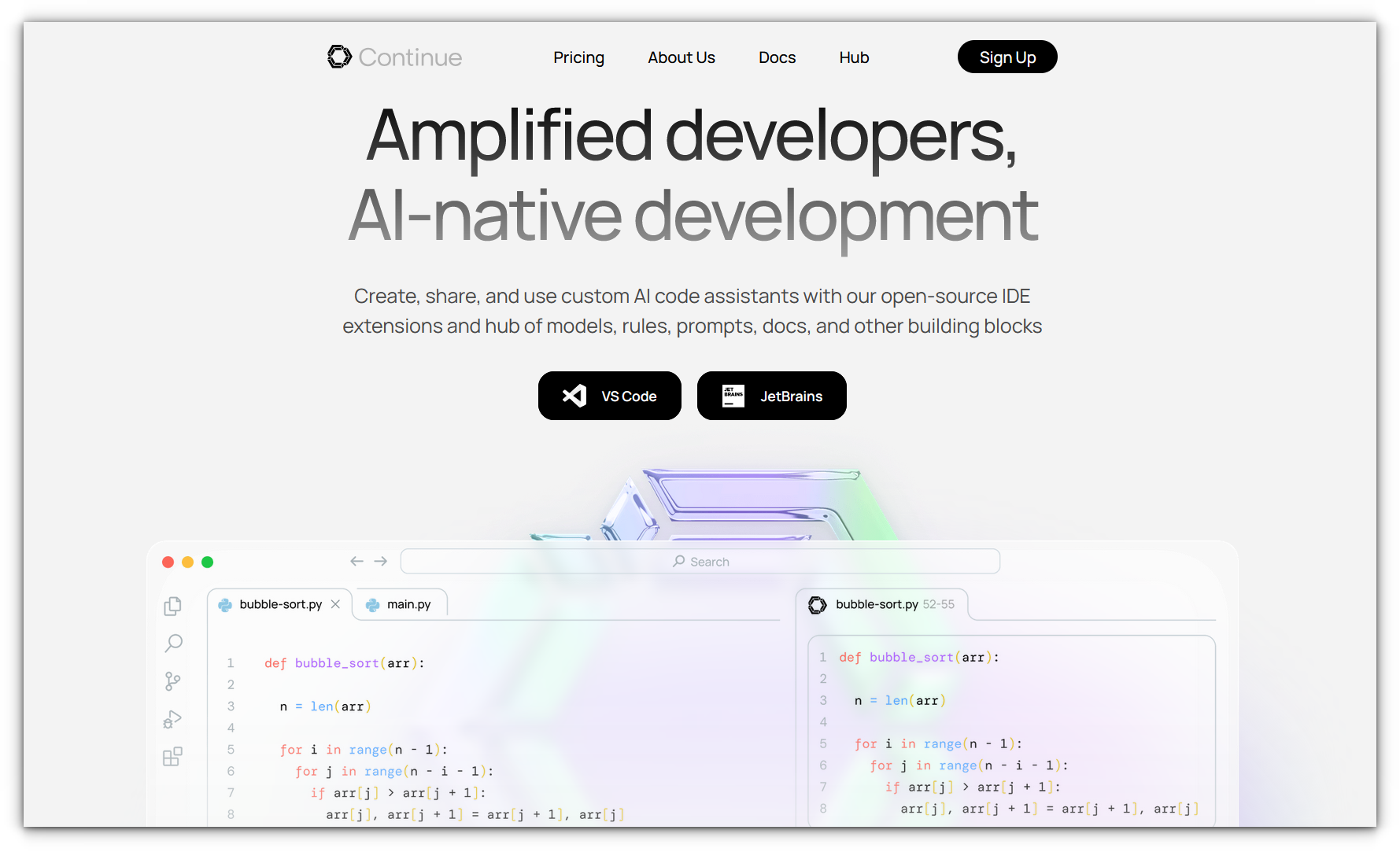
You must have heard about Cursor IDE, the popular AI-powered IDE; Continue is similar to it but open source under Apache license.
It is highly customizable and lets you add any language model for auto-completion or chat. This can immensely improve your productivity. You can add Continue to VScode and JetBrains.
Key Features
✅ Continue autocompletes single lines or entire sections of code in any programming language as you type.
✅ Attach code or other context to ask questions about functions, files, the entire codebase, and more.
✅ Select code sections and press a keyboard shortcut to rewrite code from natural language.
✅ Works with Ollama, OpenAI, Together, Anthropic, Mistral, Azure OpenAI Service, and LM Studio.
✅ Codebase, GitLab Issues, Documentation, Methods, Confluence pages, Files.
✅ Data blocks, Docs blocks, Rules blocks, MCP blocks, Prompts blocks.

Wave terminal introduces BYOLLM (Bring Your Own Large Language Model), allowing users to integrate their own local or cloud-based LLMs into their workflow.
It currently supports local LLM providers such as Ollama, LM Studio, llama.cpp, and LocalAI while also enabling the use of any OpenAI API-compatible model.
Key Features
✅ Use local or cloud-based LLMs, including OpenAI-compatible APIs.
✅ Seamlessly integrate LLM-powered responses into your terminal workflow.
✅ Set the AI Base URL and AI Model in the settings or via CLI.
✅ Plans to include support for commercial models like Gemini and Claude.
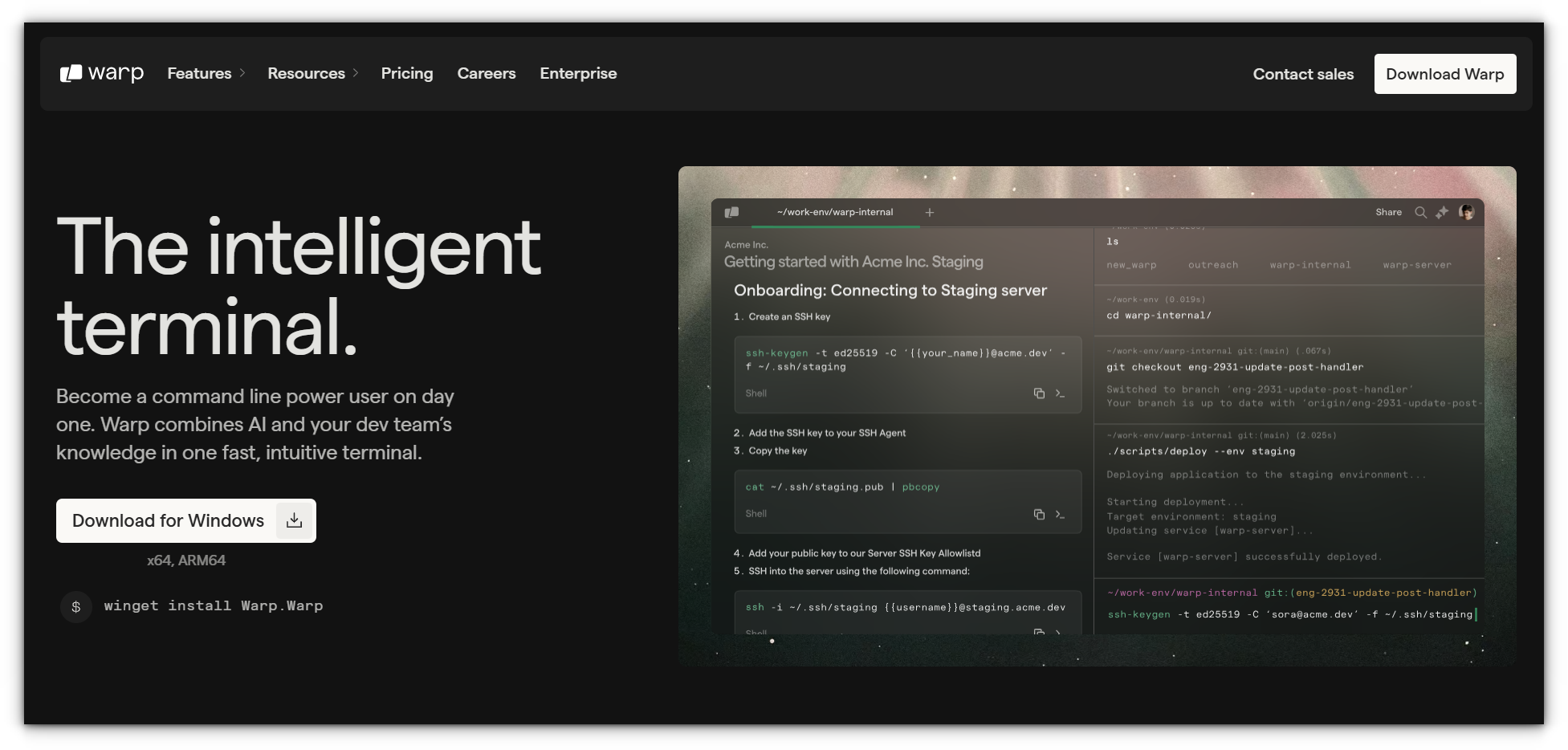
After WaveTerm, we have another amazing contender in the AI-powered terminal space, Warp Terminal. I personally use this so I may sound biased. 😛
It’s essentially an AI-powered assistant that can understand natural language, execute commands, and troubleshoot issues interactively.
Instead of manually looking up commands or switching between documentation, you can simply describe the task in English and let Agent Mode guide you through it.
Key Features
✅ No need to remember complex CLI commands, just type what you want, like "Set up an Nginx reverse proxy with SSL", and Agent Mode will handle the details.
✅ Ran into a “port 3000 already in use” error? Just type "fix it", and Warp will suggest running kill $(lsof -t -i:3000). If that doesn’t work, it’ll refine the approach automatically.
✅ Works seamlessly with Git, AWS, Kubernetes, Docker, and any other tool with a CLI. If it doesn’t know a command, you can tell it to read the help docs, and it will instantly learn how to use the tool.
✅ Warp doesn’t send anything to the cloud without your permission. You approve each command before it runs, and it only reads outputs when explicitly allowed.
It seems like Warp is moving from a traditional AI-assisted terminal to an interactive AI-powered shell, making the command line much more intuitive.
Would you consider switching to it, or do you think this level of automation might be risky for some tasks?
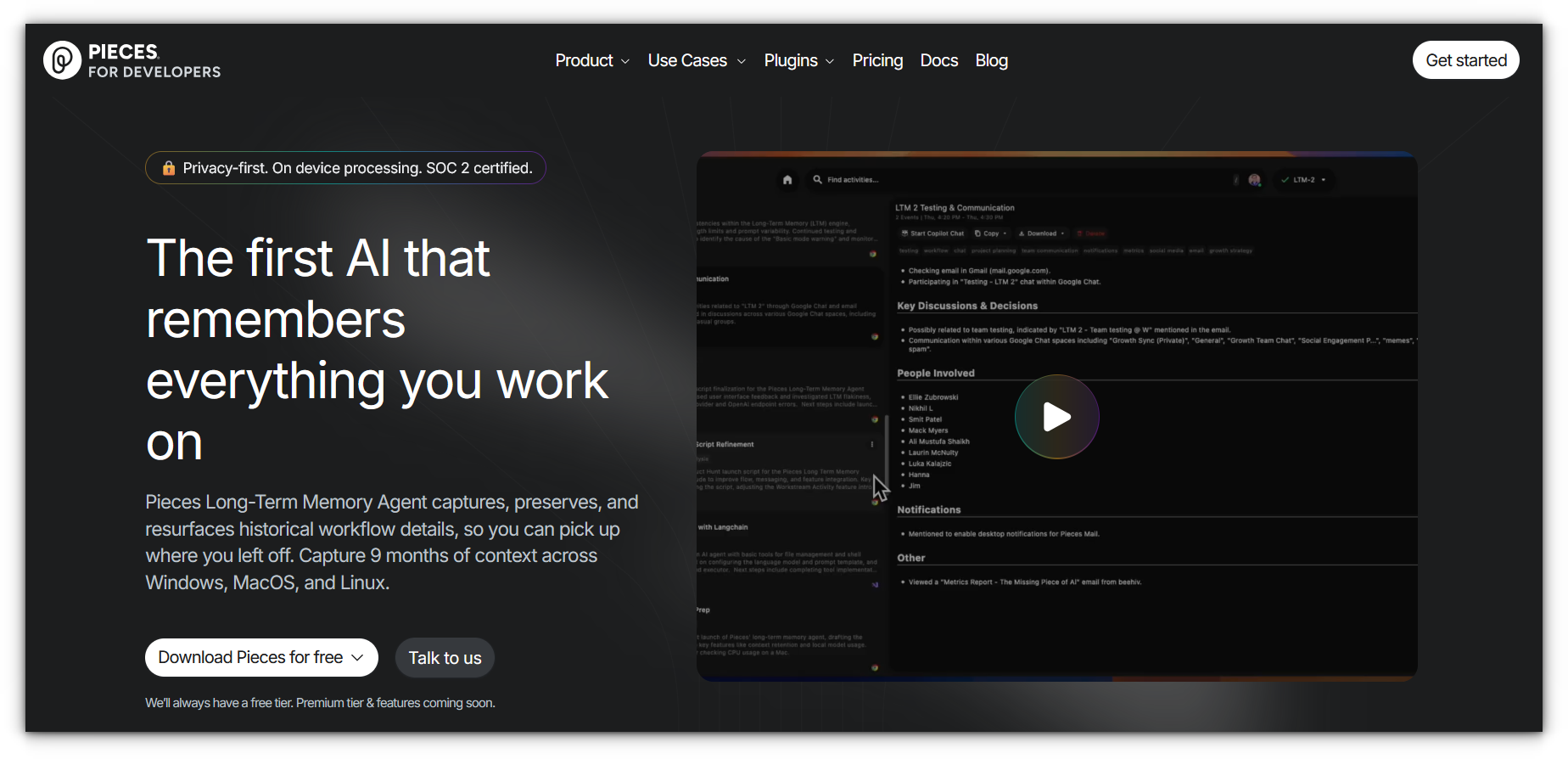
Pieces isn’t a code editor itself, it’s an AI-powered extension that supercharges editors like VS Code, Sublime Text, Neovim and many more IDE's with real-time intelligence and memory.
Its highlighted feature is Long-Term Memory Agent that captures up to 9 months of coding context, helping you seamlessly resume work, even after a long break.
Everything runs locally for full privacy. It understands your code, recalls snippets, and blends effortlessly into your dev tools to eliminate context switching.
Bonus: it’s free for now, with a free tier promised forever, but they will start charging soon, so early access might come with perks.
Key Features
✅ Stores 9 months of local coding context
✅ Integrates with Neovim, VS Code, and Sublime Text
✅ Fully on-device AI with zero data sharing
✅ Context-aware suggestions via Pieces Copilot
✅ Organize and share snippets using Pieces Drive
✅ Always-free tier promised, with early adopter perks
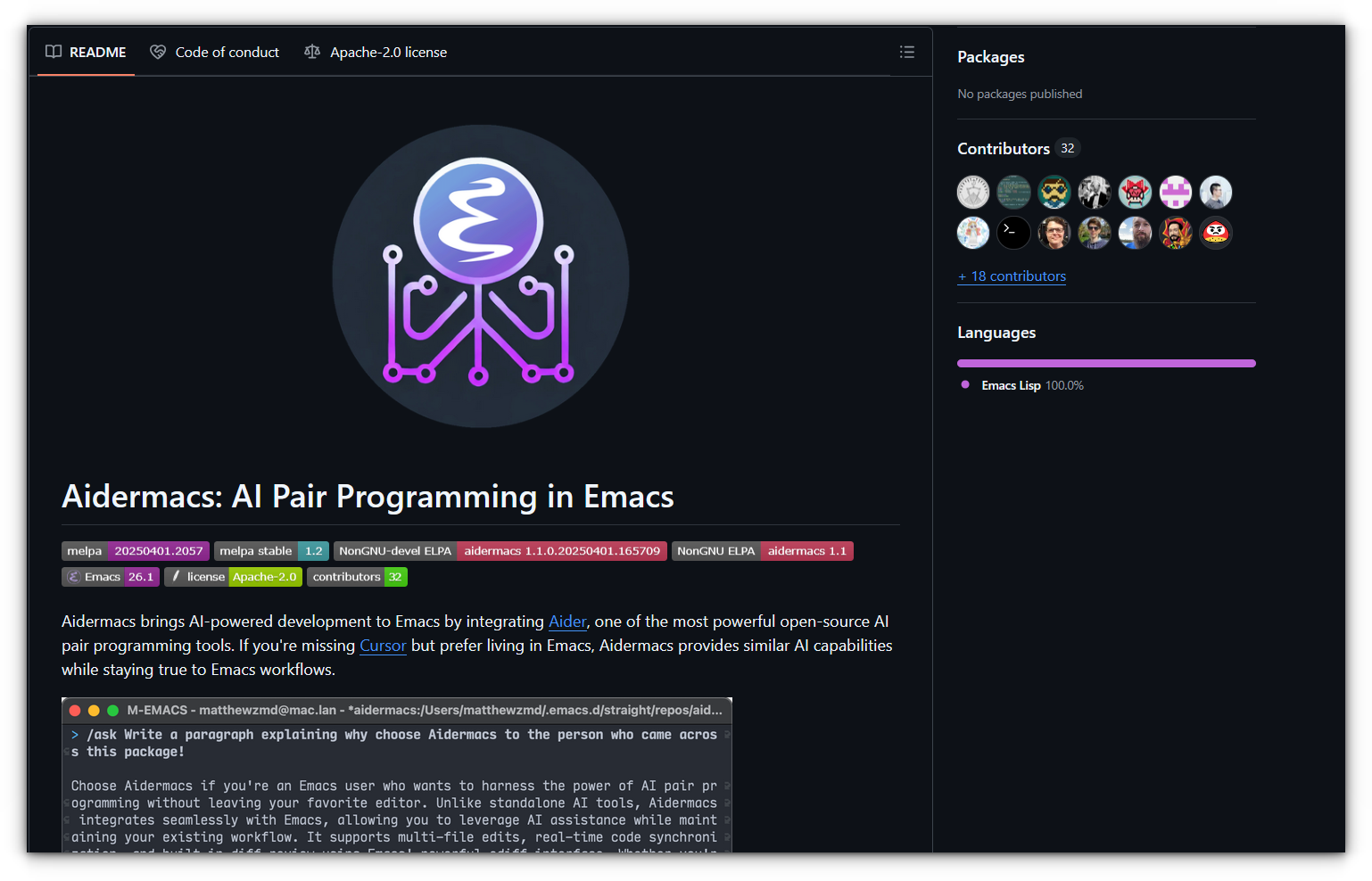
Aidermacs by MatthewZMD is for the Emacs power users who want that sweet Cursor-style AI experience; but without leaving their beloved terminal.
It’s a front-end for the open-source Aider, bringing powerful pair programming into Emacs with full respect for its workflows and philosophy.
Whether you're using GPT-4, Claude, or even DeepSeek, Aidermacs auto-detects your available models and lets you chat with them directly inside Emacs.
And yes, it's deeply customizable, as all good Emacs things should be.
Key Features
✅ Integrates Aider into Emacs for collaborative coding
✅ Intelligent model selection from OpenAI, Anthropic, Gemini, and more
✅ Built-in Ediff for side-by-side AI-generated changes
✅ Fine-grained file control: edit, read-only, scratchpad, and external
✅ Fully theme-aware with Emacs-native UI integration
✅ Works well in terminal via vterm with theme-based colors
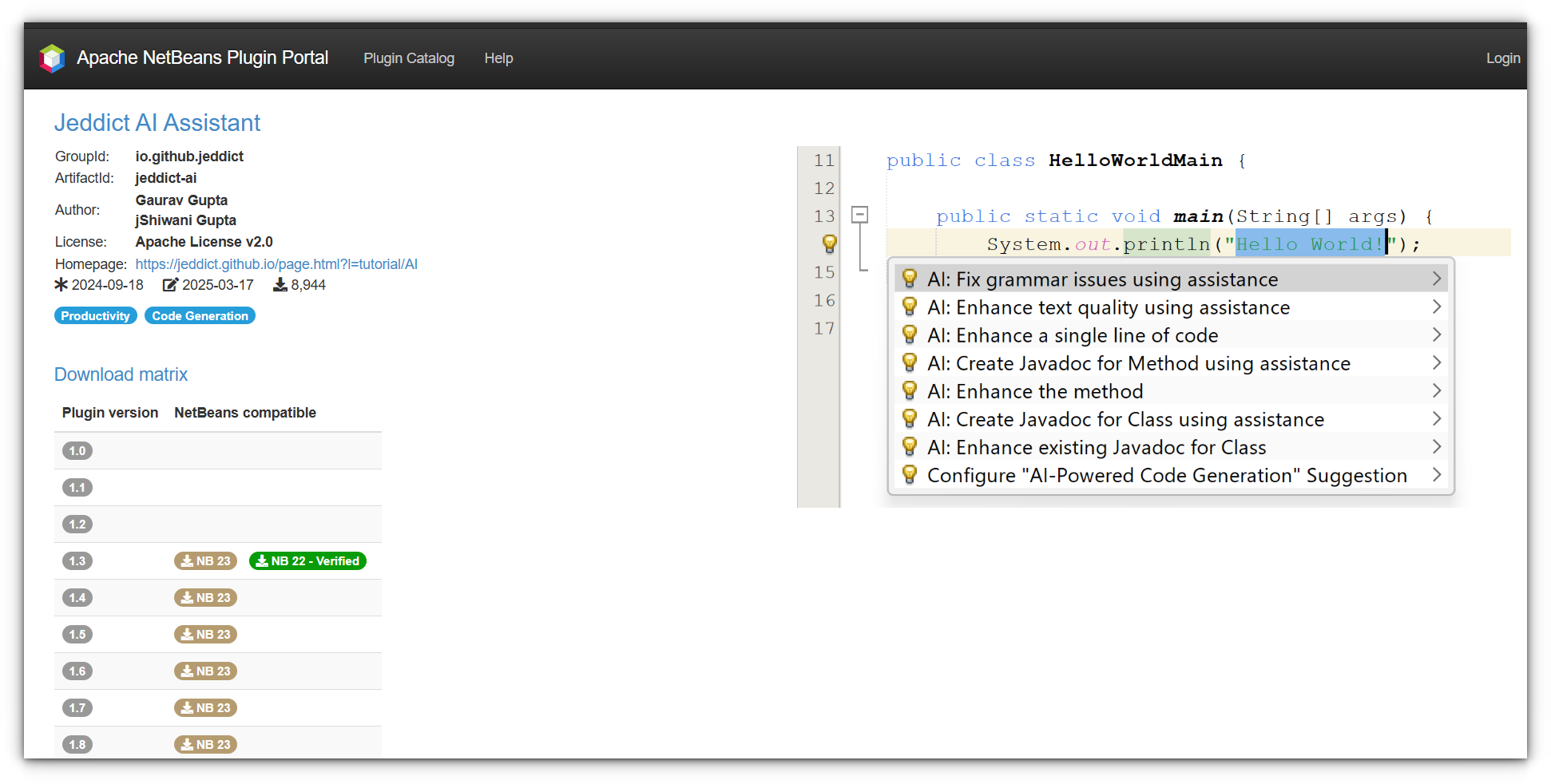
This one is for my for the Java folks, It’s a plugin for Apache NetBeans. I remember using NetBeans back in school, and if this AI stuff was around then, I swear I would've aced my CS practicals.
This isn’t your average autocomplete tool. Jeddict AI Assistant brings full-on AI integration into your IDE: smarter code suggestions, context-aware documentation, SQL query help, even commit messages.
It's especially helpful if you're dealing with big Java projects and want AI that actually understands what’s going on in your code.
Key Features
✅ Smart, inline code completions using OpenAI, DeepSeek, Mistral, and more
✅ AI chat with full awareness of project/class/package context
✅ Javadoc creation & improvement with a single shortcut
✅ Variable renaming, method refactoring, and grammar fixes via AI hints
✅ SQL query assistance & inline completions in the database panel
✅ Auto-generated Git commit messages based on your diffs
✅ Custom rules, file context preview, and experimental in-editor updates
✅ Fully customizable AI provider settings (supports LM Studio, Ollama, GPT4All too!)
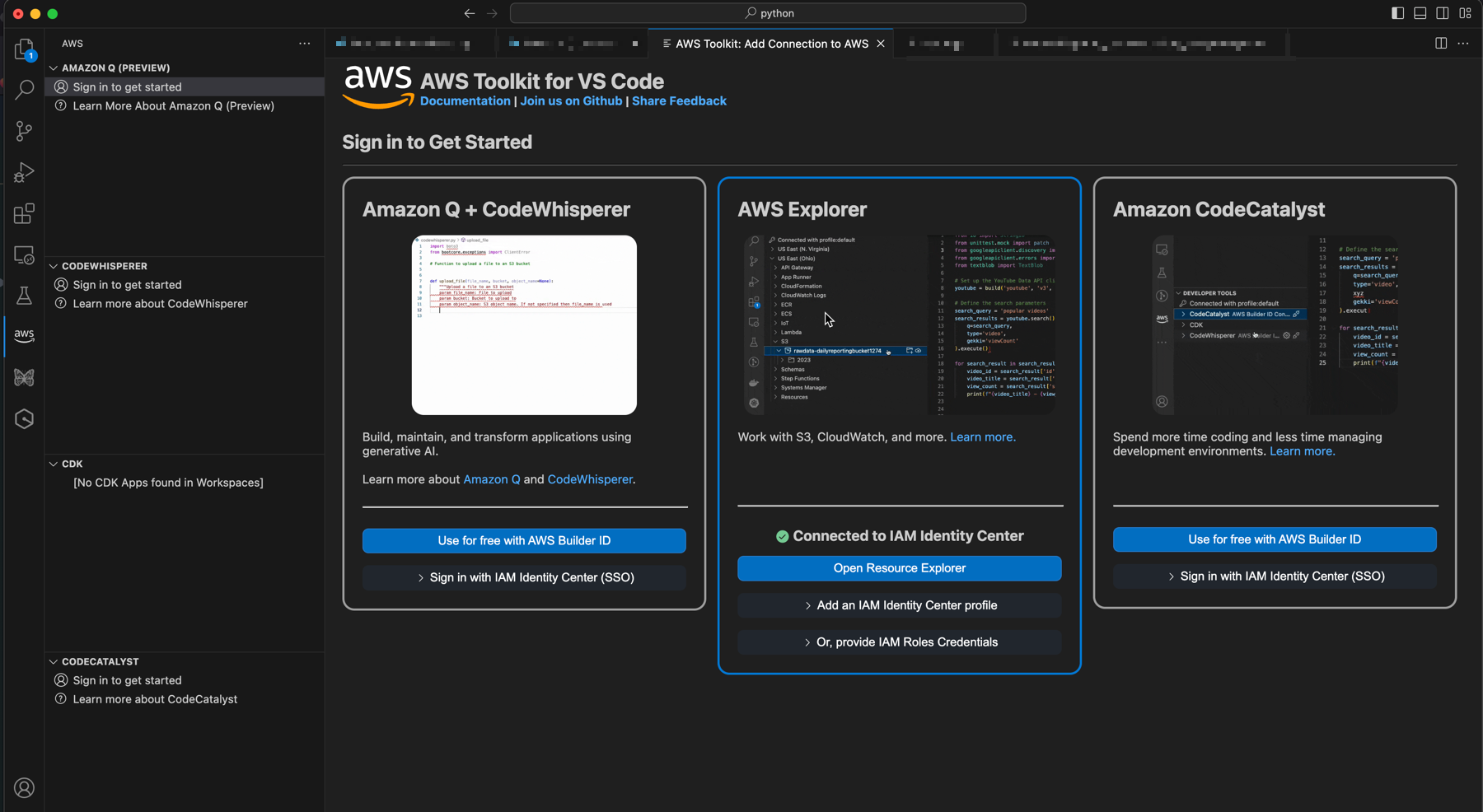
If your coding journey revolves around AWS services, then Amazon CodeWhisperer might be your ideal AI-powered assistant.
While it works like other AI coding tools, its real strength lies in its deep integration with AWS SDKs, Lambda, S3, and DynamoDB.
CodeWhisperer is fine-tuned for cloud-native development, making it a go-to choice for developers building serverless applications, microservices, and infrastructure-as-code projects.
Since it supports Visual Studio Code and JetBrains IDEs, AWS developers can seamlessly integrate it into their workflow and get AWS-specific coding recommendations that follow best practices for scalability and security.
Plus, individual developers get free access, making it an attractive option for solo builders and startup developers.
Key Features
✅ Optimized code suggestions for AWS SDKs and cloud services.
✅ Built-in security scanning to detect vulnerabilities.
✅ Supports Python, Java, JavaScript, and more.
✅ Free for individual developers.
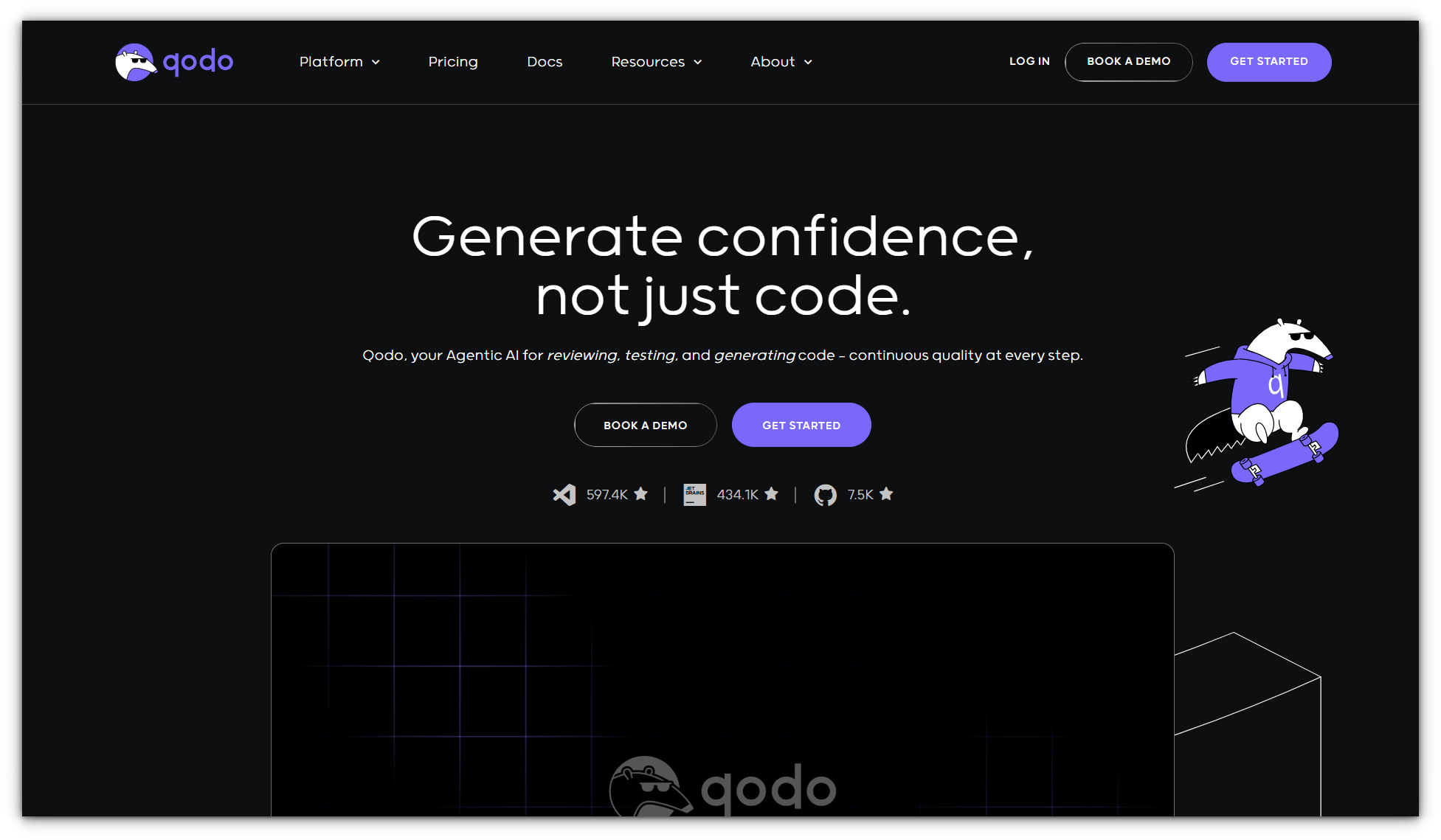
If you’ve ever been frustrated by the limitations of free AI coding tools, qodo might be the answer.
Supporting over 50 programming languages, including Python, Java, C++, and TypeScript, qodo integrates smoothly with Visual Studio Code, IntelliJ, and JetBrains IDEs.
It provides intelligent autocomplete, function suggestions, and even code documentation generation, making it a versatile tool for projects of all sizes.
While it may not have some of the advanced features of paid alternatives, its zero-cost access makes it a game-changer for budget-conscious developers.
Key Features
✅ Unlimited free code completions with no restrictions.
✅ Supports 50+ programming languages, including Python, Java, and TypeScript.
✅ Works with popular IDEs like Visual Studio Code and JetBrains.
✅ Lightweight and responsive, ensuring a smooth coding experience.
With time, we’re undoubtedly going to see more AI-assisted coding take center stage. As Anthropic CEO Dario Amodei puts it, AI will write 90% of code within six months and could automate software development entirely within a year.
Whether that’s an exciting leap forward or a terrifying thought depends on how much you trust your AI pair programmer.
If you’re diving into these tools, I highly recommend brushing up on the basics of coding and version control.
AI can write commands for you, but if you don’t know what it’s doing, you might go from “I just built the next billion-dollar SaaS!” to “Why did my AI agent just delete my entire codebase?” in a matter of seconds.
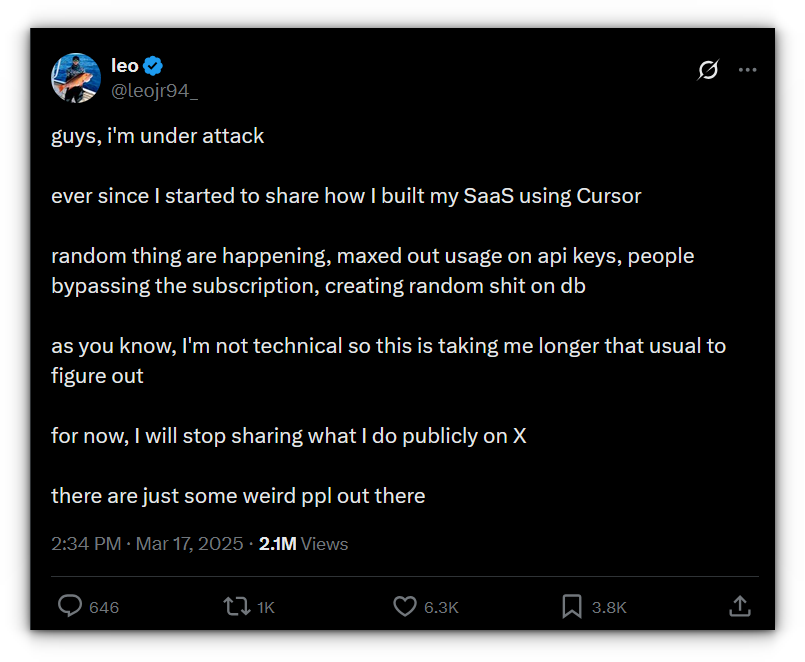
That said, this curated list of amazing open-source tools should get you started. Whether you're a seasoned developer or just someone who loves typing cool things into a terminal, these tools will level up your game.
Just remember: the AI can vibe with you, but at the end of the day, you're still the DJ of your own coding playlist (sorry for the cringy line 👉👈).